Step 1
Log into your Magento 1 admin panel and go to Sales > Orders. Find the order that you wish to refund.
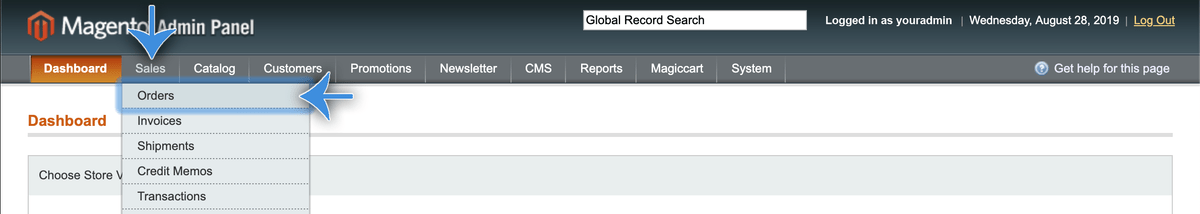
Step 2
Click View.
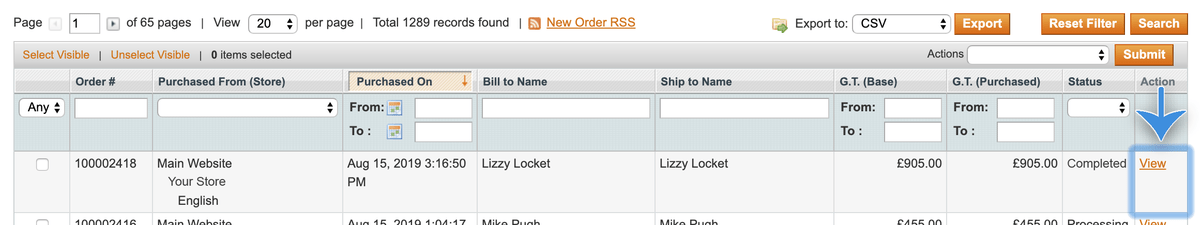
Step 3
Click Credit Memo.
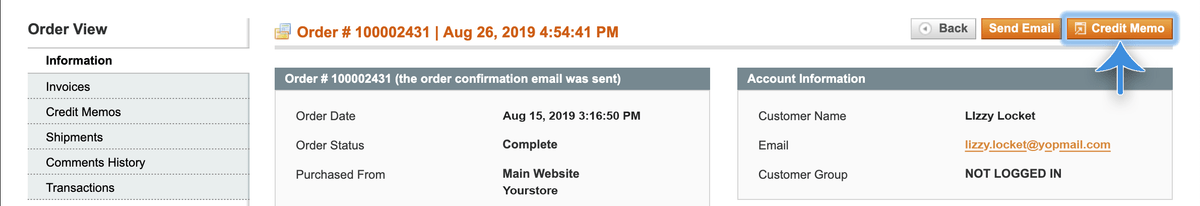
Step 4
A yellow Refunds Totals box replaces the Order Totals box at the bottom right hand side of the page. Fill out the fields you require: Refund Shipping, Adjustment Refund, Adjustment Fee. Click Refund Offline.
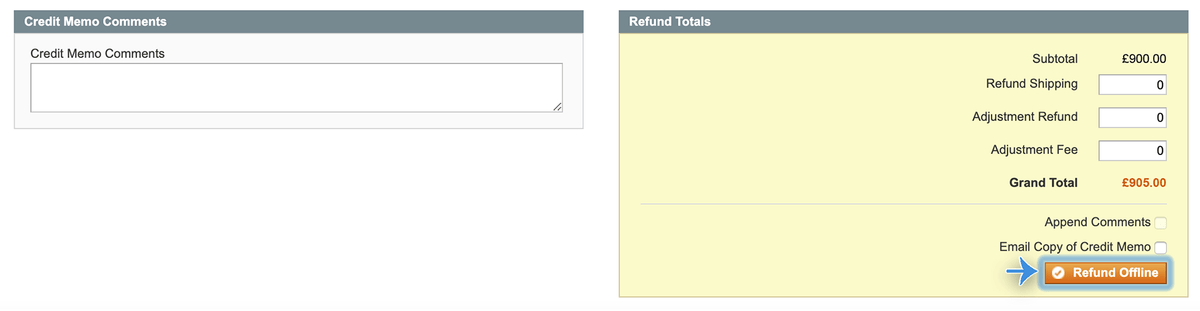
Result
The Credit Memo has successfully been created and DivideBuy will be able to refund the customer.
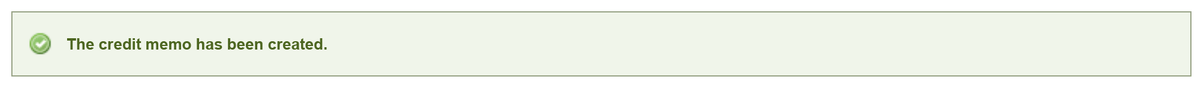
Further Information
Our retail partners are responsible for processing the correct value of their refunds. For those refunds that are processed incorrectly please email [email protected].
Guides for Other Platforms:









