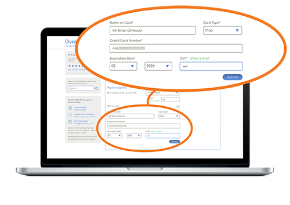Ways to Pay
Making a payment to your DivideBuy account is easy. Any order placed through one of our retail partners can be paid through the methods below. It's quicker to pay online but you can also speak to us directly.
Online
Go to your account and make a payment using your card. You can also update your payment date.
4
You can choose to pay an instalment, pay your outstanding balance or another amount.

5
If your current card has expired, you can choose another saved card or add a new one, by clicking ‘Add New Card’.
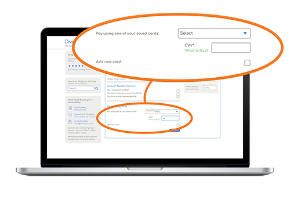
Chat
Pay online with our chat. Use the ‘Live Help’ tab on this page.