Log into your WordPress dashboard and go to WooCommerce > Orders. Find the order that you wish to refund.
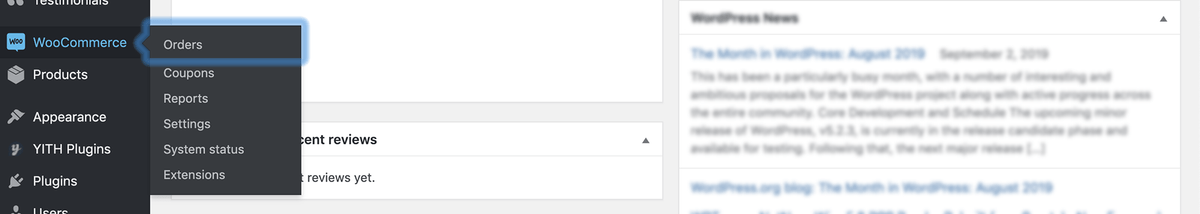
Click View.
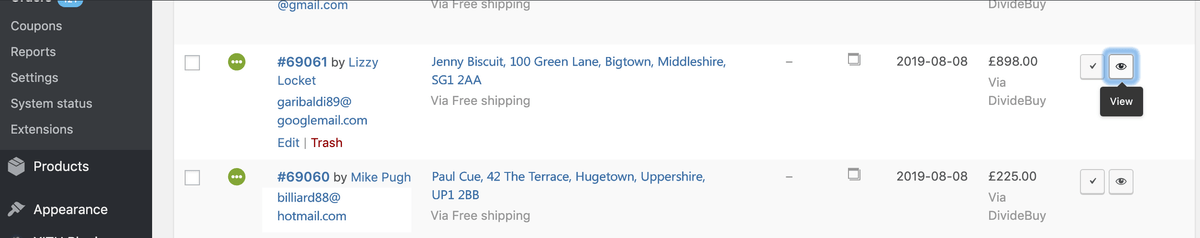
Scroll down the page to the Refund button and click it.
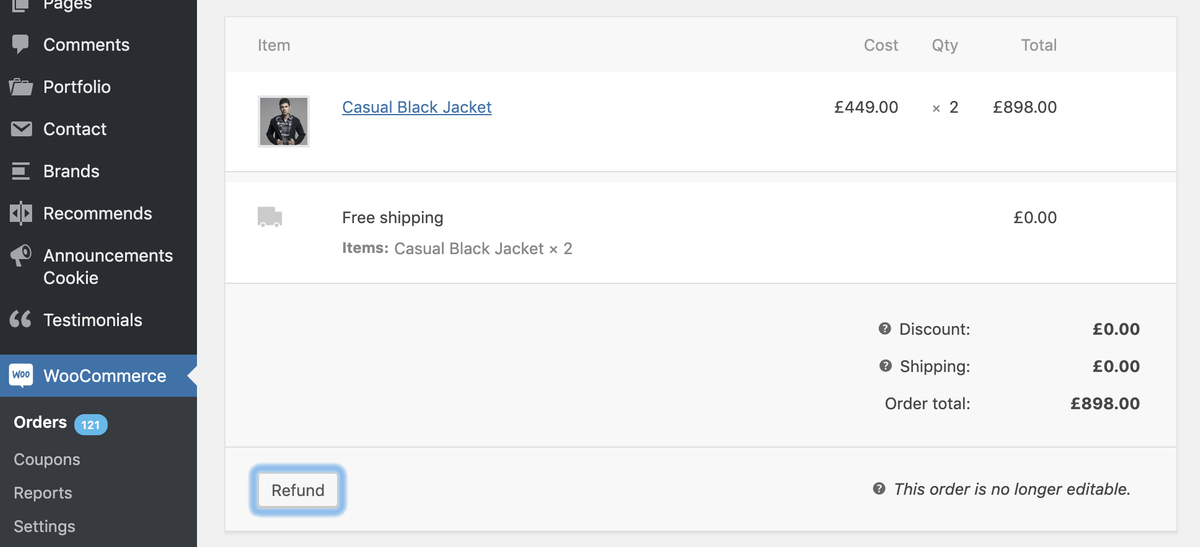
If refunding a full item(s), enter the quantity within the Qty box and the total will automatically update in the box next to it.
OR enter the amount within the Refund amount box.
Click the Refund [refund amount] via DivideBuy button.
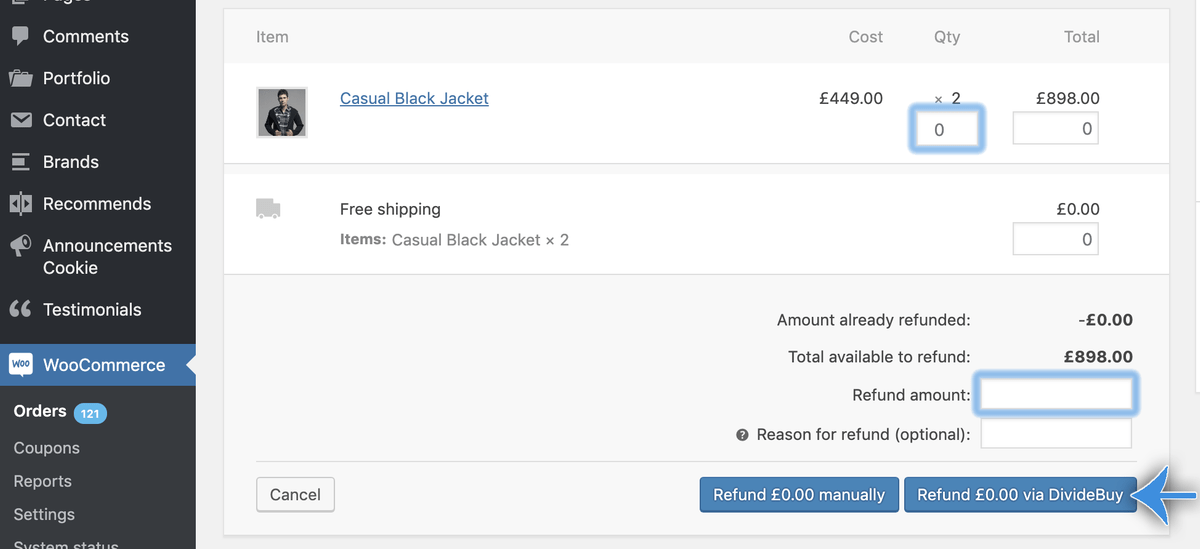
Within the pop-up where it asks “Are you sure…”, click OK.
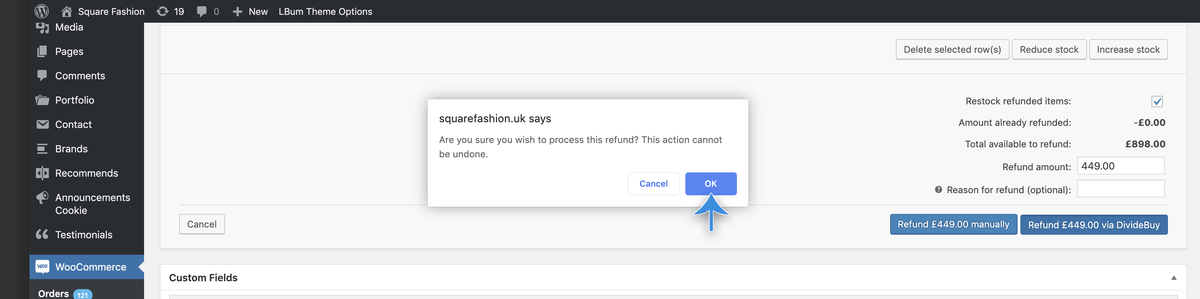
The Refund has successfully been created and DivideBuy will be able to refund the customer.
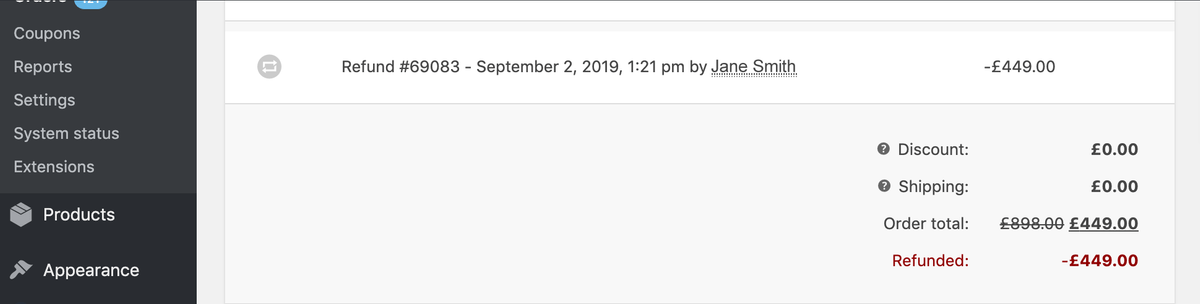
Partial Refunds
If only a partial refund is required, please send the following information to [email protected]
If the refund amount is less than the remaining balance on the customers account, this will be used to reduce the customers remaining monthly instalments and the customer will not receive any funds into their bank account as they would with a full refund.
If you need anything further, please just let me know.
Our retail partners are responsible for processing the correct value of their refunds. For those refunds that are processed incorrectly please email [email protected].