We are planning to perform a system upgrade in February.
What you need to do
In preparation of the upgrade we are asking specific retail partners to whitelist the two DivideBuy IPs specified in the email sent to you by DivideBuy.
The guide below will help you to check whether the IP addresses are whitelisted correctly.
IP Whitelisting Tool
The IP whitelisting tool is designed to allow you to check whether the DivideBuy IPs have been correctly whitelisted. This test is completed by entering your full website URL for each of your retail stores, as detailed below.
Process
1. Visit this webpage by using your browser – https://ip-check.dividebuy.co.uk/
2. Enter your retail store URL into the box highlighted in the screenshot below.
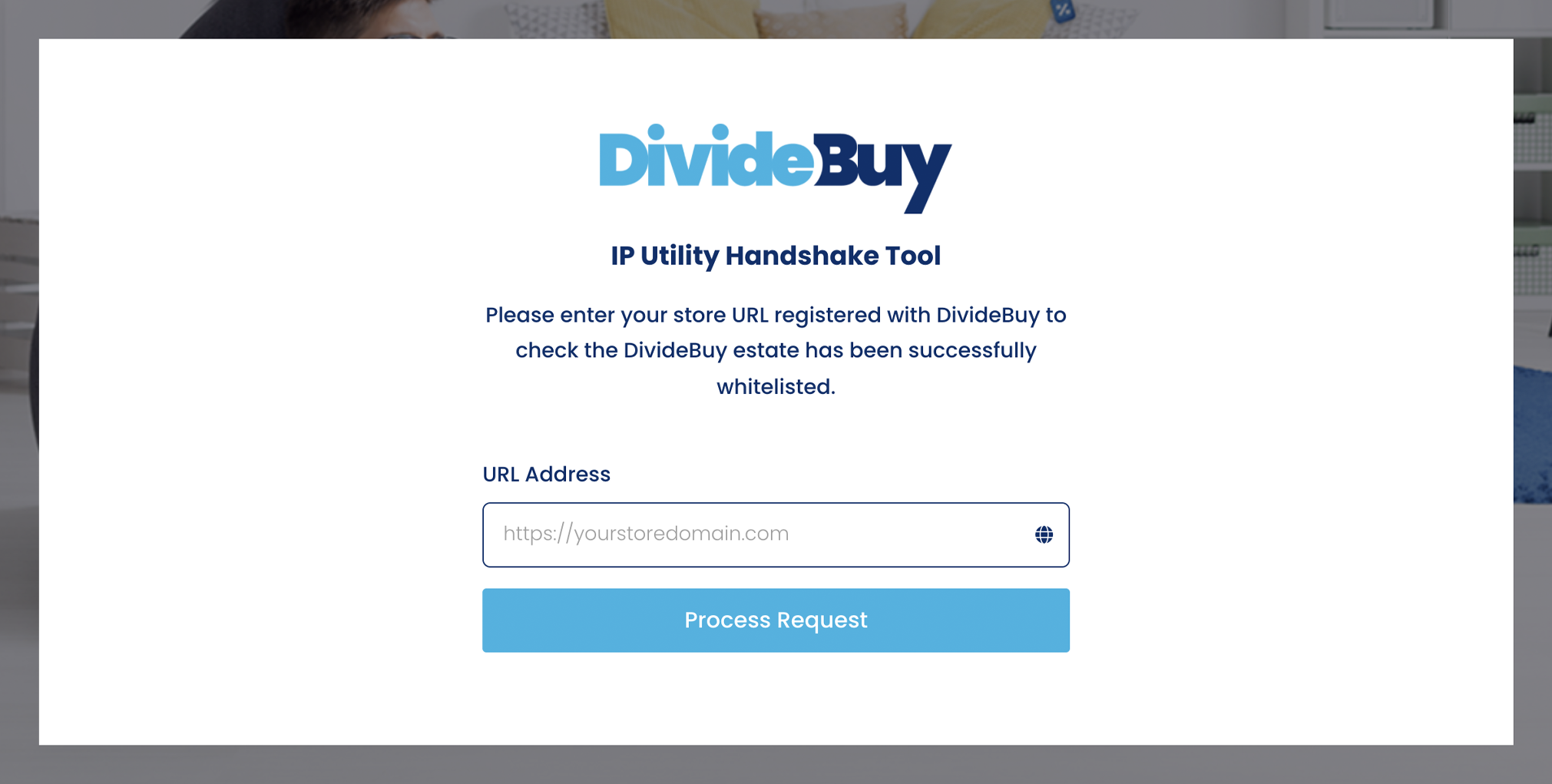
3. Click the ‘Process Request’ button.
If the whitelisting is correctly in place, there will be a successful connection made. If not, an error message will be displayed to state there is an issue with the whitelisting.
Result – Success
The URL entered has made a successful connection with the DivideBuy estate to confirm that the DivideBuy IPs are whitelisted. No further action is required.
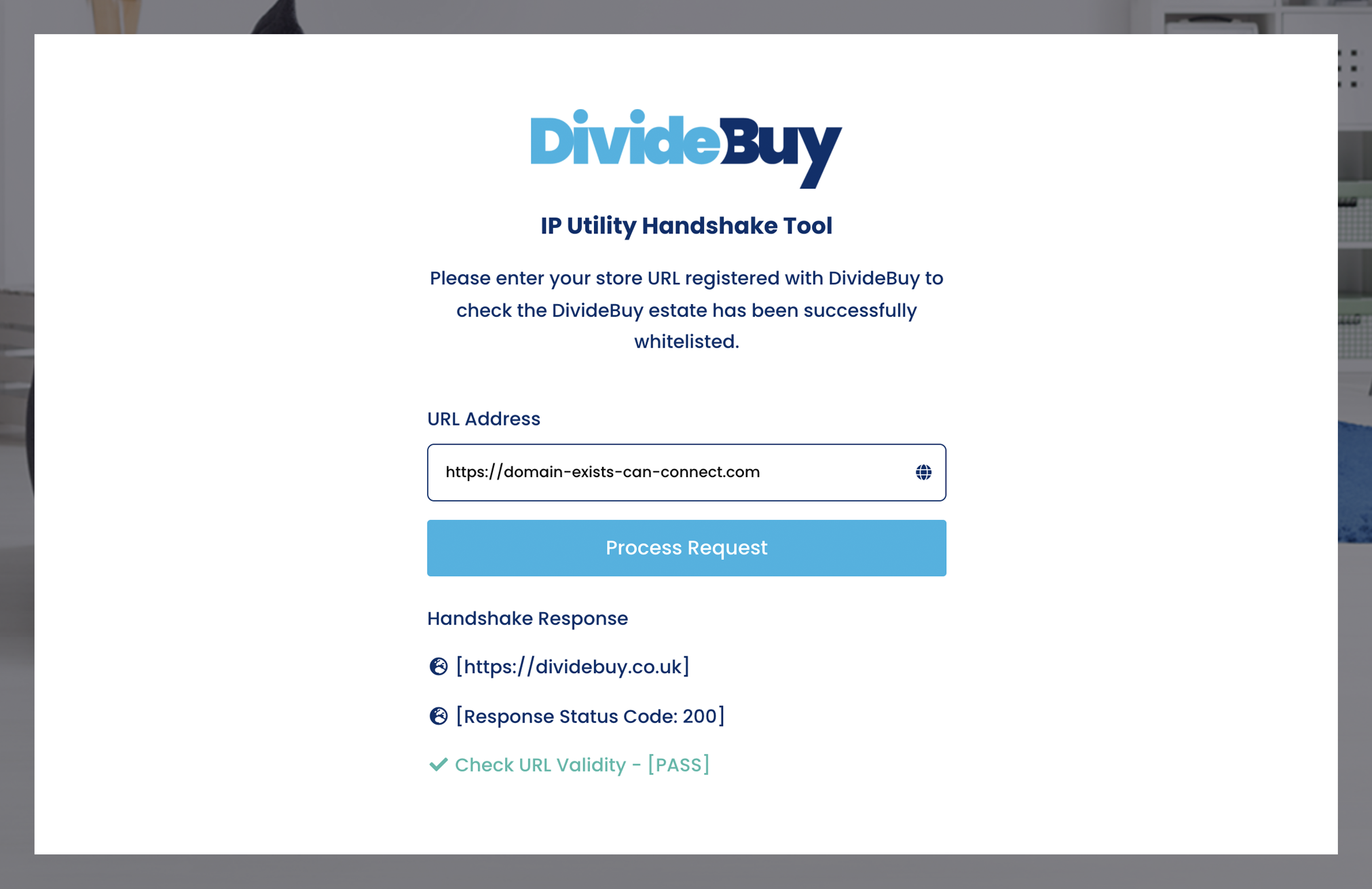
Result – Failure
In the unlikely event of a failure, there are three potential scenarios detailed below with details on how to resolve the error.
Error 1 – Establishing a connection: URL entered
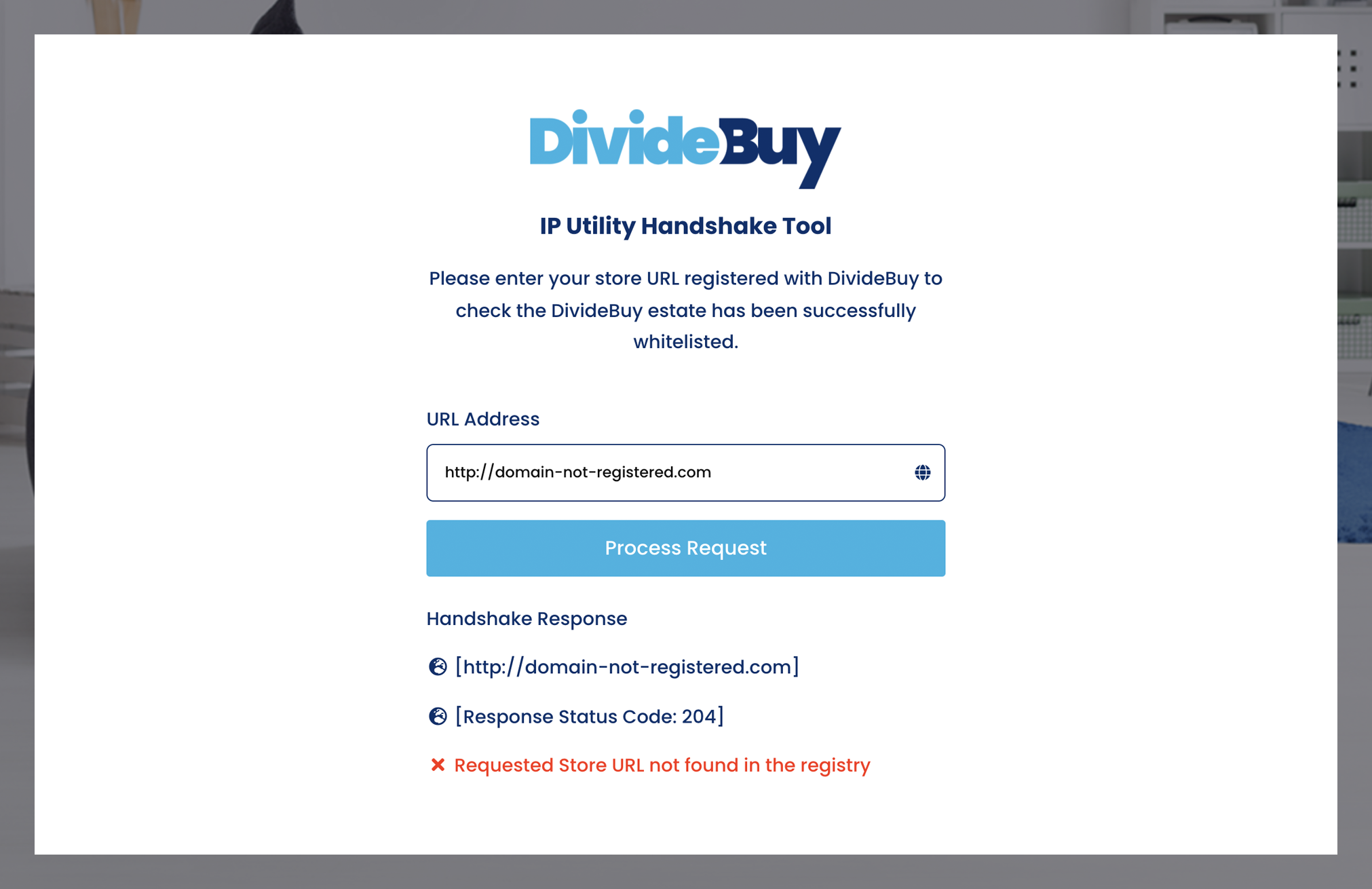
This error indicates that a connection could not be made, meaning that the URL entered does not have the DivideBuy IP whitelisted. This could be because the whitelisting has not been completed successfully, there is an error in entering the URL or the URL is not recognised as being linked to a retailer within the DivideBuy estate.
If this occurs, please take the following actions and reattempt to establish the connection:
Error 2 – Establishing a connection: unable to access domain
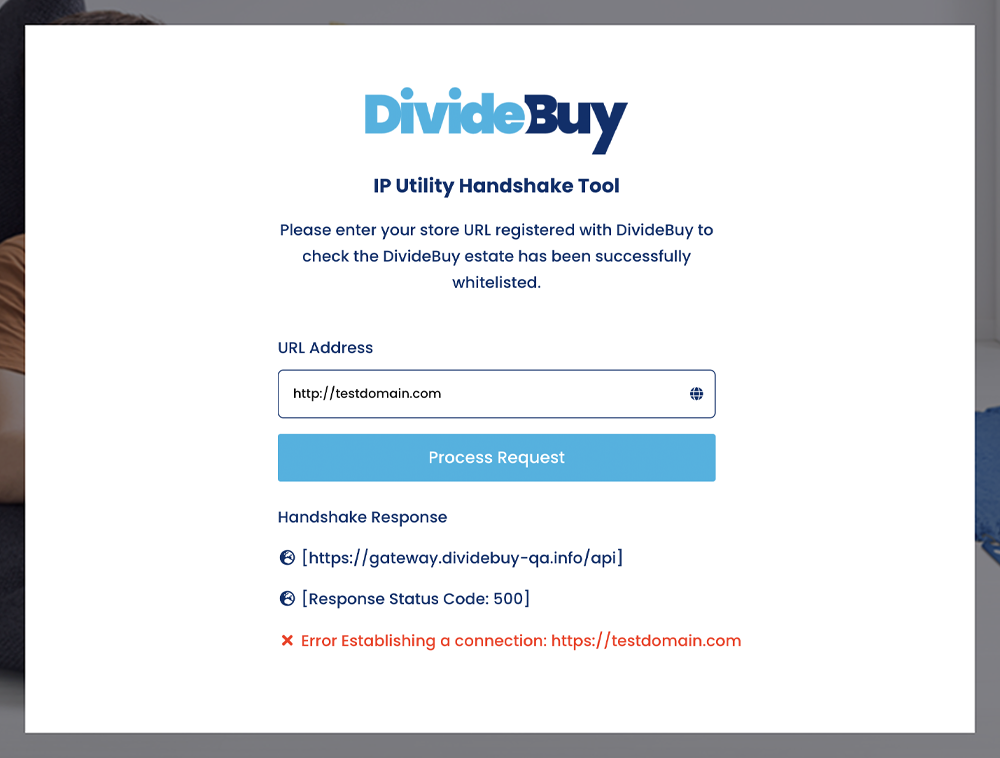
The above error occurs when the entered URL is registered with DivideBuy, but we are not able to access the domain. The reason for this could be that the URL for your store was registered incorrectly, or there is a spelling mistake.
If this occurs, please take the following actions and reattempt to establish the connection:
Error 3 – Establishing a connection: retailer service
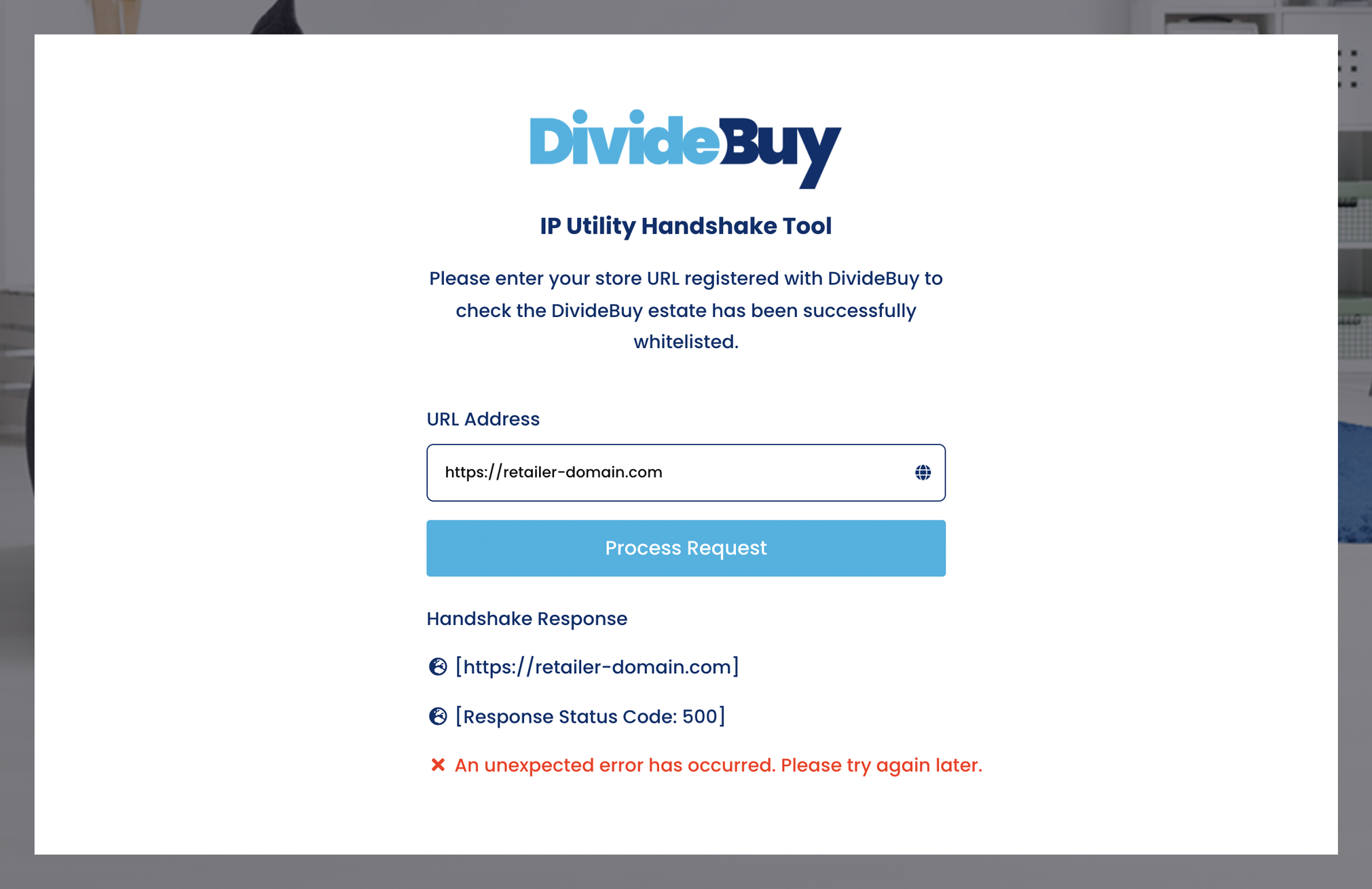
This error indicates that an unexpected error has occurred.
If this occurs, we’d recommend that you attempt to complete the process again. If this persists, please let us know by contacting [email protected] for further support.