Retailer Super Admin Users can self-manage users. This is done by activating and deactivating user accounts. This could be useful for seasonal/shift workers or if a member of staff leaves your business.
Don’t forget, you’ll need to activate each new user that is created from within your Retailer Portal.
Step 1 – Go to your “User List” and you’ll see a column labelled “Activate”
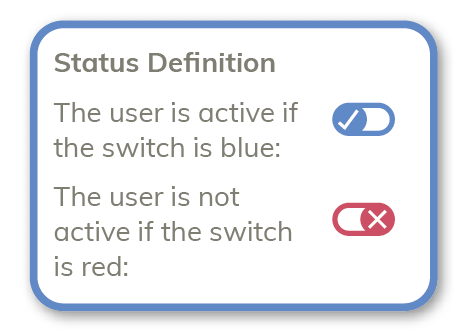
Step 2 – To activate/de-activate, select the green/red switch.
Step 3 – A message will be displayed to confirm if you would like to activate/deactivate the selected user:
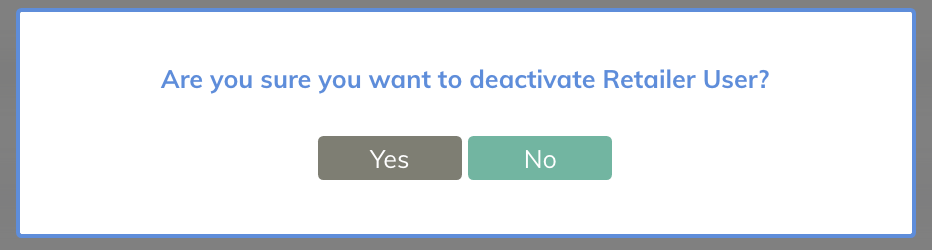
If ‘Yes’ is selected, the changes to the active field will be saved. If ‘No’ is selected, the changes to the active field will not be saved.