Increase credit conversions by offering your customers the choice to check their eligibility for credit before they buy. When a soft search and hard search is completed, we see orders increase by 64%. Our Eligibility Checker tool won’t leave a footprint on your customers’ credit file.
Step 1 – To begin the Eligibility Check, click the icon:

Step 2 – Enter the customer’s email address and order amount.
You must read the Terms and Conditions paragraph in full to the customer and ensure that they have agreed to the Terms and Conditions before you tick the box.
Step 3 – After ticking the Terms and Conditions box, click “Continue.”
Step 4 – Enter the customers’ details, click “Continue and Check Now”
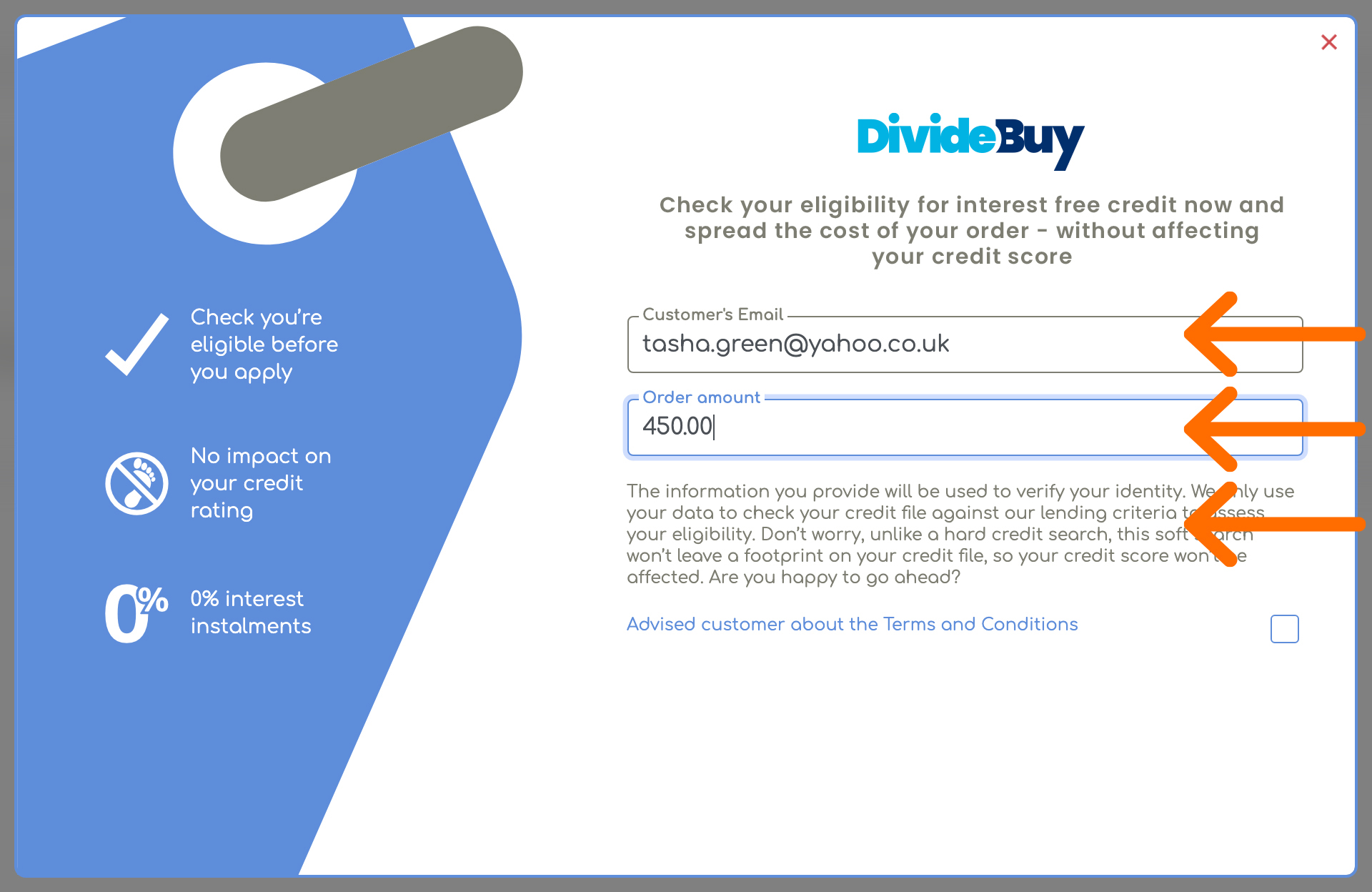
Step 5 – The decision window informs the customer if they are eligible for the amount they want to borrow. If they are, let them know they simply need to choose DivideBuy at checkout.